1/2



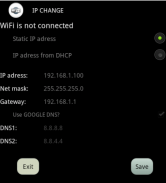

설치 방법
1
설치 파일을 다운로드하고 엽니다.2
Unblock AptoideAptoide is a safe app! Just tap on More details and then on Install anyway.3
세부 정보리뷰버전정보
1/2

의 설명 IP CHANGE
With IP CHANGE app you can setup the static IP-Address for your currently running WiFi connection or rollback the setting back to DHCP.
How to change IP-Address for static IP:
1. Connect to your existing Access point
2. Open IP CHANGE app and fill the text boxes (IP-Address, Net mask,Default gateway).
3. Press the SAVE button.
How to change the IP-Address from DHCP:
1. Connect to your existing Access point
2. Open IP CHANGE app and select an option IP-Adress from DHCP
3. Press the SAVE button.
좋은 앱임을 보장합니다이 어플리케이션은 바이러스,멀웨어와 기타 악의적인 공격에 대한 보안 시험을 통과하였으며 어떠한 위험요소도 포함되어 있지 않습니다.
IP CHANGE - APK 정보
APK 버전: 1.1패키지: eu.xirsoft.ip_change이름: IP CHANGE크기: 328 kB다운로드: 1.5K버전 : 1.1출시 날짜: 2021-10-13 16:45:22최소 스크린: SMALL지원되는 CPU:
패키지 ID: eu.xirsoft.ip_changeSHA1 서명: 7A:90:B9:85:B0:07:8B:C5:52:D3:A1:F6:EF:FB:C6:91:A6:56:29:E8개발자 (CN): Ivan Rábek단체 (O): XIRSOFT s.r.o.로컬 (L): Martin나라 (C): 주/시 (ST): Slovakia









